How do I change what Popup is displayed when I click a stat?
Popups are windows that open when you click a stat in your HUD (Heads-Up Display).
If no popup (1) is assigned to a stat (2), the default group popup (3) will appear when clicking the stat in your HUD. Group Popups are great because they contain multiple tabbed popups in a single window. (See replayer image below)
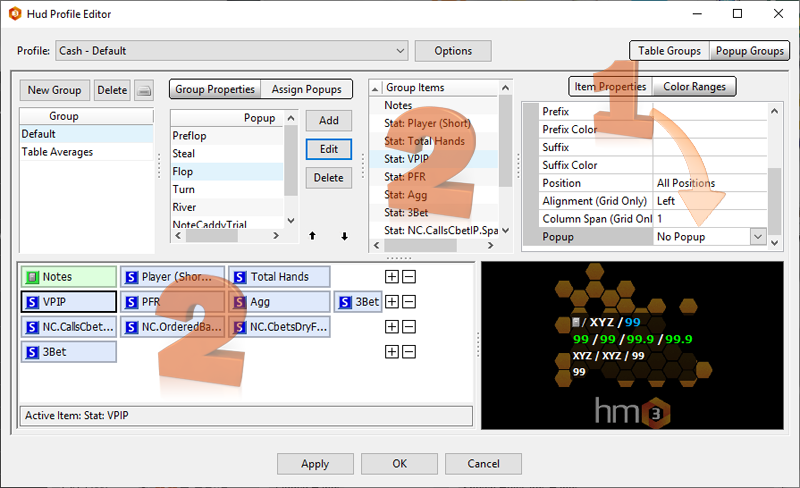

How do I change what Popup is displayed when I click a stat?
Open the HUD Profile Editor by clicking HUD > HUD Editor at the top of the main window in Holdem Manager 3.
- Select the HUD Profile where the stat is that you want to update the popup on.
- Click a stat for the stat you want to change the popup.
- In Item Properties on the right, scroll down to the bottom until you see Popup. Click the popup cell and select a new popup from the list.
- Click Apply at the bottom.
You have just assigned a new popup to a stat.
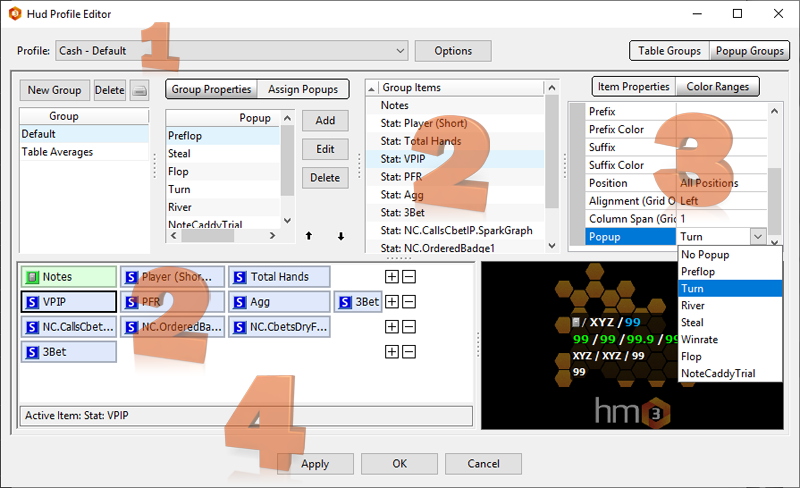
In the example above we assigned the Turn Popup to the VPIP stat for the Cash-Default HUD Profile.



