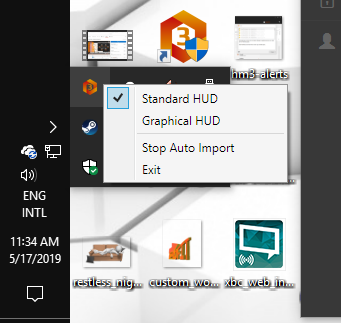The new HUD Only Mode allows you to close Holdem Manager 3 while you are playing live and hands will still import into your database allowing you to use a fully functional HUD with Holdem Manager 3 closed.
Maybe your computer is old and tired, this will speed up the overall performance on older computers.
When Holdem Manager 3 is in HUD Only Mode, a HM3 icon will be in your computer's system tray. This allows HM3 to use less PC resources while still providing a fully functional HUD.
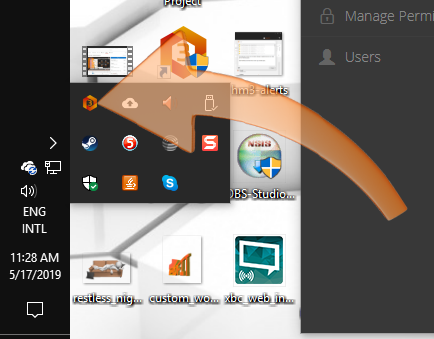
HM3 System Tray Icon Functions
Right Clicking the HM3 icon in the system tray will:
- Allow you to switch between the Standard & Graphical HUD.
- Completely stop Auto Importing Hands.
- Exit will remove the HM3 system tray icon until you restart HM3. When you exit/remove the HM3 system tray icon HM3 will not use any PC resources and all HM3 processes will be closed.
- Note: Hands will stop importing and your HUD will not be displayed if you Exit or remove the HM3 icon from your system tray.