Welcome to Leak Explorer
Let's Find Some Leaks!
- Data driven leak finding at it's best
- Compare your poker game with higher stake games (Prepare yourself before you move up in stakes)
- Instantly see all your poker leaks rated by severity
- 1. Filters - Current Player Hands
- 2. Filters - Winning Players
- 3. Leaks Tab
- 4. Leaks By Position - Stats
- 5. Leak Size Tab - Charts
- 6. Conclusion
1. Filters - Current Player Hands
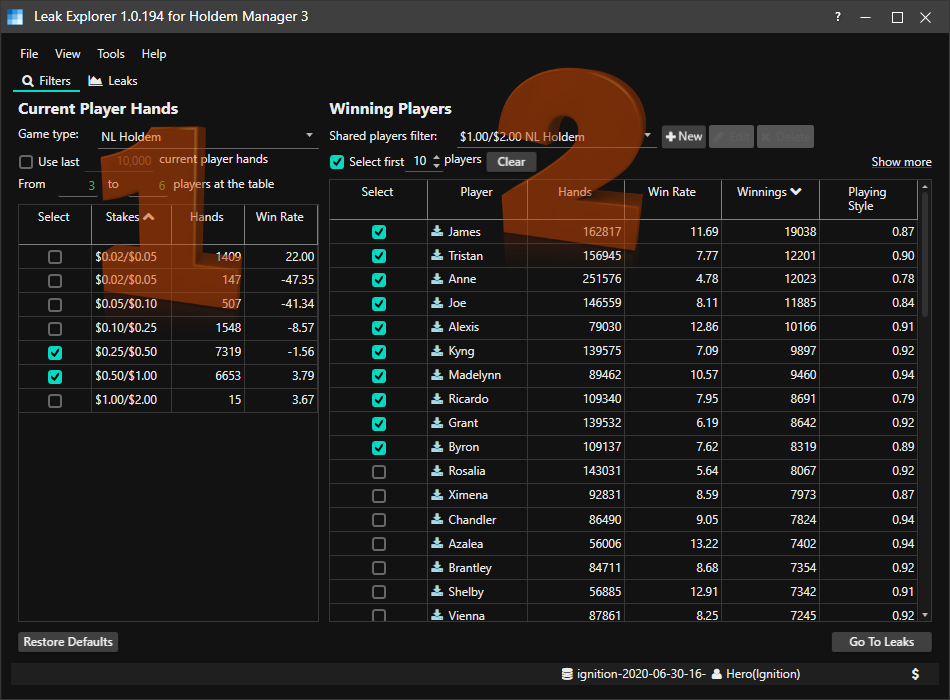
- Select the game type you want to search leaks for with the Game Type dropdown. (NL Holdem)
- Filter for the "Use Last X Current Player Hands" or leave it blank (Only use this if you have over 100k hero hands).
- Set the "From X to X Players At The Table" (Since I mainly play 6MAX I set this to "3 to 6")
- Select which stakes to use for the Hero Hands by checking or unchecking the stakes. (I'm going to look at my $.25/$.50 & $.50/$1.00 hands)
Note: You don't want to use a big mix of stakes here because micro games play way different than bigger stake games.
2. Filters - Winning Players
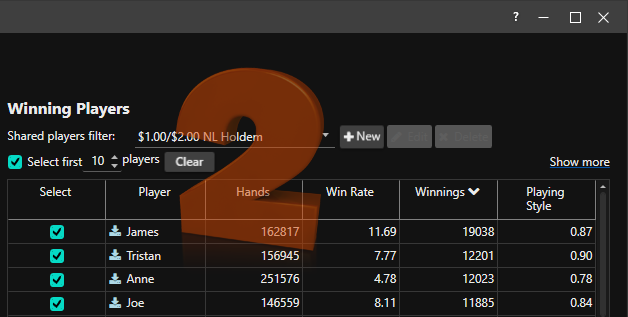
- Set the "Winning Players Filter:" close to the stakes you selected in step 1. (I'm going to use $1.00/$2.00 NL Holdem)
- Leave the "Select First X Players" at 10.
Note: You want to select stakes close to the stakes you used in step 1. I chose one stake higher so I can compare my game to the next level up in stakes.
3. Leaks Tab
- Click the Leaks tab
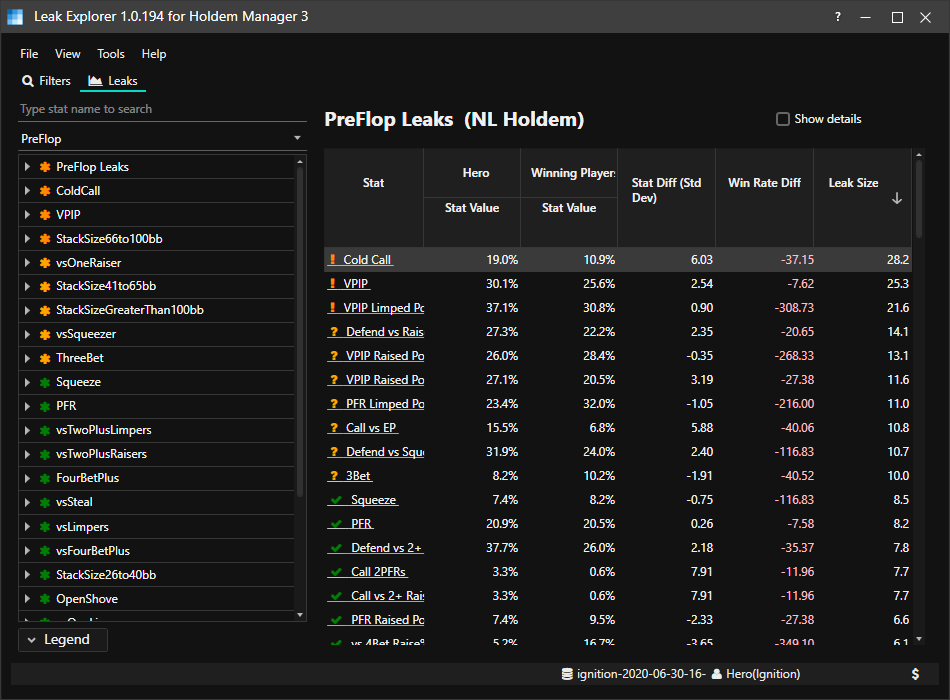
- Allow Leak Explorer to load your Preflop leaks. (Change streets by using the dropdown at the top-left where it says "PreFlop")
- Look at the stats on the right side of the screen. Cold Call is my biggest preflop leak.
- I Cold Call 19%
- Winning Players Cold Call 10.9% on average (Big Difference)
- Click the Cold Call stat now.
4. Leaks By Position - Stats
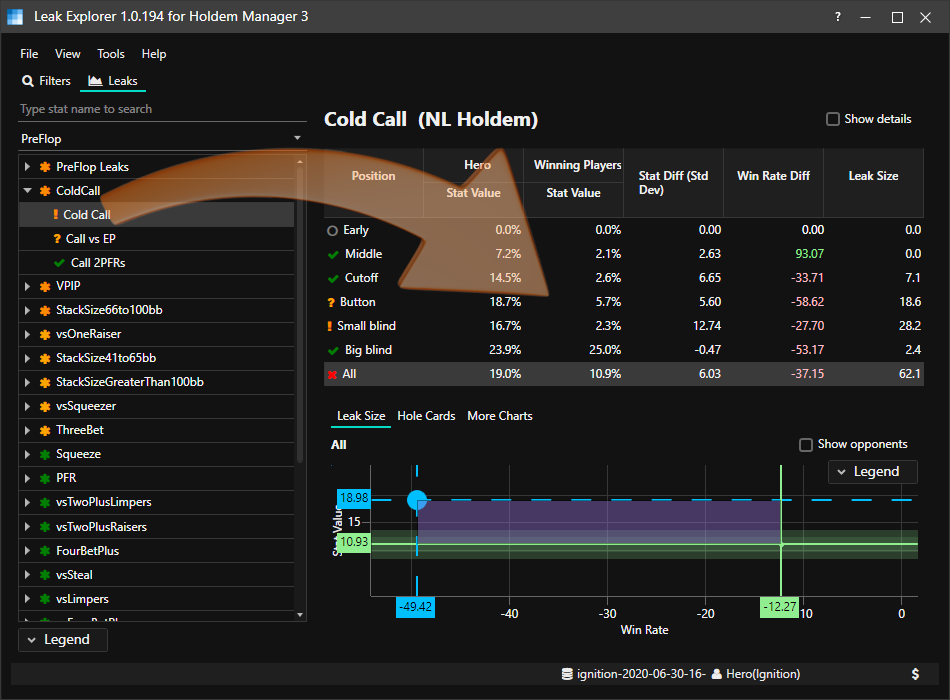
- Look at the Cold Call stat broken down by position now and focus on the stat for each position.
- Button & Small Blind is my biggest leak for Cold Calling.
- I Cold Call (18.7% Button & 16.7% in the Small Blind)
- Winning Players Cold Call (5.7% Button & 2.3% in the Small Blind)
5. Leak Size Tab - Charts
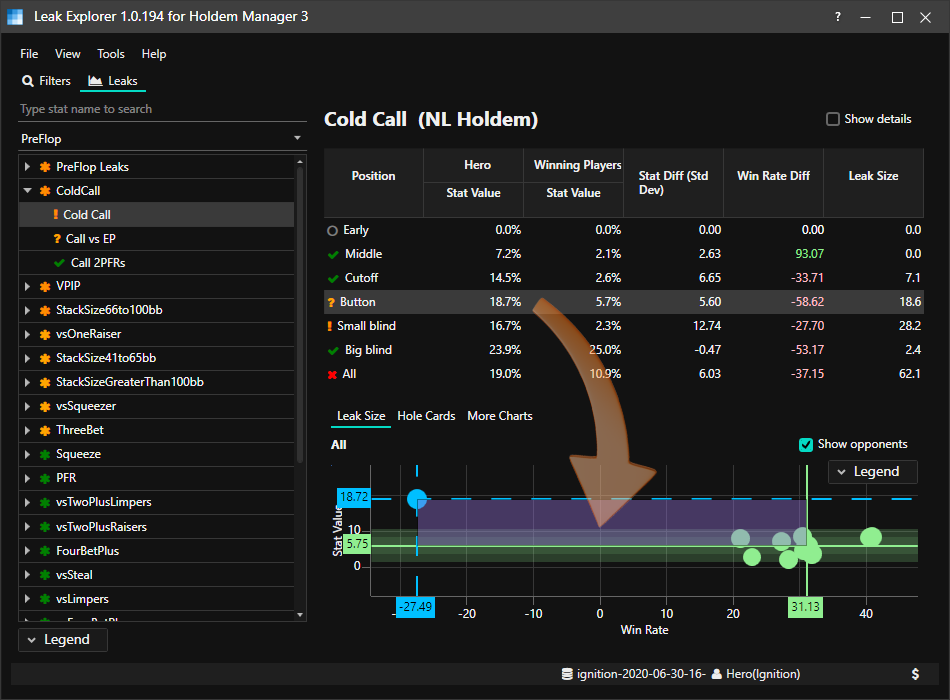
- The blue dot in the top left is the Hero, green dots are the 10 Winning Players for the Button Position.
- Click Show Opponents on the right side to display the 10 Winning Players. (Green Dots)
- My Button Win Rate difference is -58.62 and my Stat Value is 18.7.
- Notice Winning Player green dots are all grouped together. Their stat values are very similar and their win rates are way higher than my win rate.
Note: The bigger to box, the bigger the leak. (Box is purple above.)
6. Conclusion
a
a



