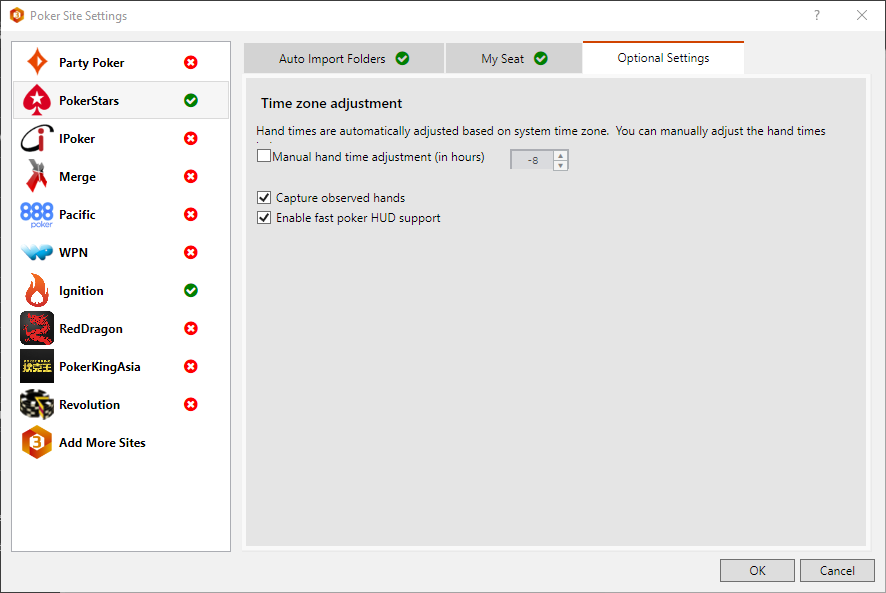|
Tools > Site Settings is where you setup individual poker site options. The two main options to setup are Poker Site Hand History Files and Preferred Seating. Both of these topics are covered extensively in our Poker Site Setup FAQ's here: Poker Site Setup (FAQ) Preferred Seating (FAQ) |
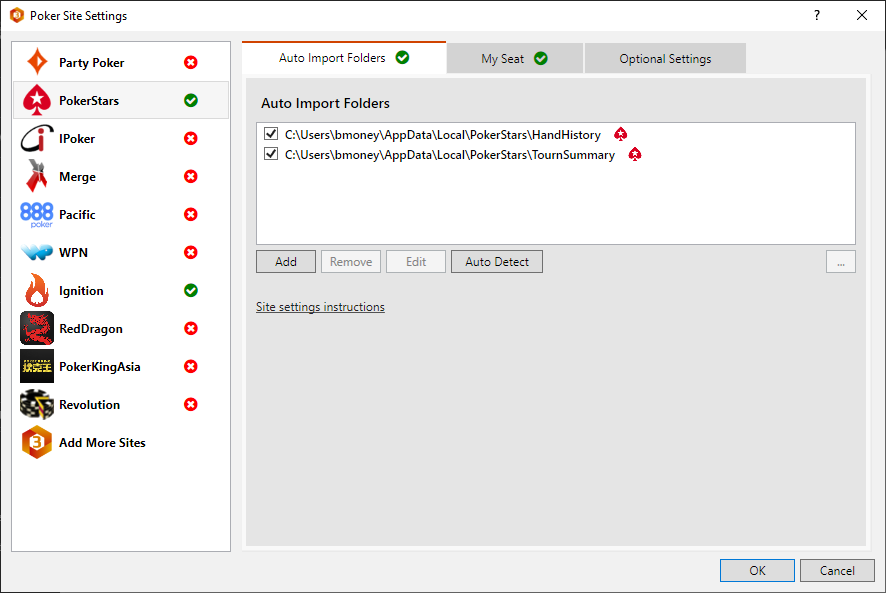 |
Optional Settings Tab
The Optional Settings tab (See Screen Below) allows you to setup poker hand times so they match the time zone of the poker site you are playing. This allows hands in reports to use your time zone information instead of the poker site time zone information that is in every hand history file poker sites write.
You can also enable fast poker HUD support for poker sites that spread fast poker games.
Capturing observed hands is another option you can turn on here for poker sites that allow the capture of observed hands where you are not dealt cards.
Screen Below - PokerStars & Ignition are setup correctly with hand history file locations and Preferred Seating setup. (Green Check Boxes) All the other sites are not setup correctly. (Red X)