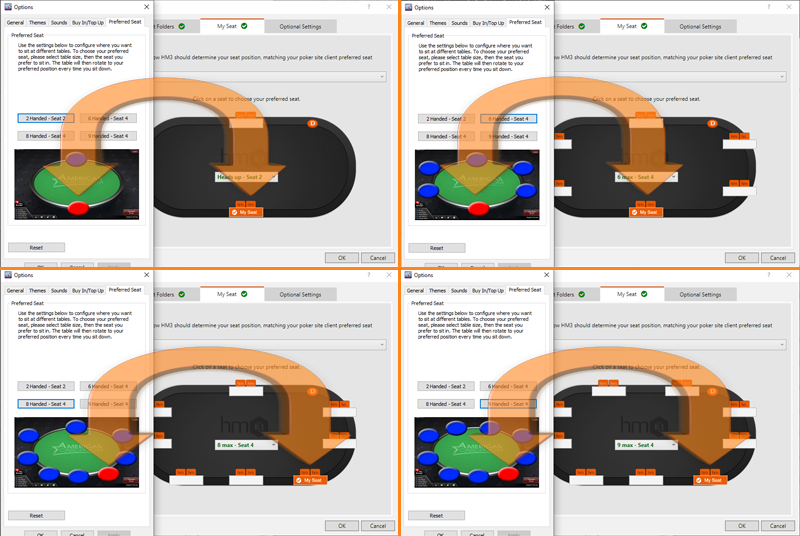Preferred Seating allows the Holdem Manager 3 HUD (Heads Up Display) to line up with the correct players. The added benefit of setting up Preferred Seating in your poker software is allowing you to sit at the same seat every time a new table is opened.
First, Setup Preferred Seating in your Poker Software:
PokerStars
iPoker
Winamax
888 Poker
Winning Poker Network
Merge Network
People’s Poker
Ignition
PartyPoker
Horizon Network
Second, Setup Preferred Seating In Holdem Manager 3
Open Holdem Manager 3 and click Tools > Site Settings.
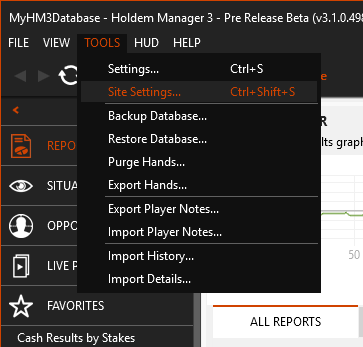
Poker Site Settings
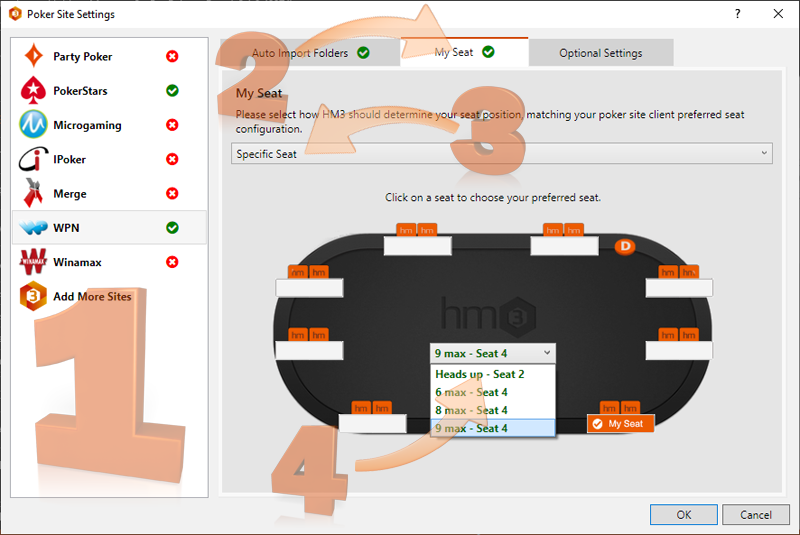
- Select your Poker Site on the left.
- Click the My Seat tab.
- Use this drop-down menu (3) to select:
- a) Automatically Detect (only available on PokerStars)
- b) Specific Seat
- c) Auto Center
- d) None (Use Hand History Seat)
- If your poker site allows you to set a specific seat or is auto-centering it, then use the corresponding options (a,b,c) in HM3.
- If Specific Seat is selected, use this drop-down (4) to manually select the seats you setup in your Poker Software. Select how many players in the drop-down, then click a seat assignment in the Holdem Manager software that match your Poker Site software like the image below.
(WPN) Winning Poker Network Example