(Formerly Revolution & Cake Poker Network)
Configuring Horizon Poker Network Skins To Work With Holdem Manager 3
The Horizon Gaming Network poker site(s) write Hand Histories to your hard drive. Holdem Manager 3 must Auto Import hands to display a HUD (Heads-Up Display). Once we successfully Auto Import hands into Holdem Manager 3 we can setup Preferred Seating.
Find Horizon Network Hand History Folder
Default Hand History Location: C:\Users\YOUR-COMPUTER-NAME\AppData\Local\CPN\INTERTOPS\Hand HistoryExample Exact Hand History Location: C:\Users\bmoney\AppData\Local\CPN\INTERTOPS\Hand History
Caution: Do not copy the Hand History folders above, they are not your exact Hand History file locations. (See Below)
Open the Horizon Gaming Network Poker Software
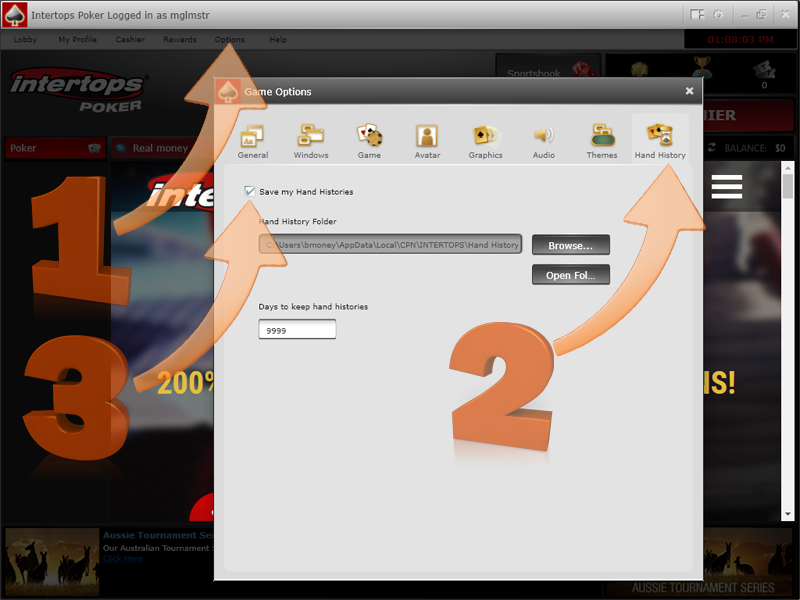
- Click Options > Hand History Settings.
- Click the Hand History tab.
- Make sure "Save my Hand Histories" is checked.
Note the folder path in the Hand History Folder section. Copy this folder path to your clipboard, we will use it when configuring Site Settings in Holdem Manager 3.
If you made any changes to the Horizon Gaming Network Hand History Options play a couple hands before proceeding.
Now that we know where Hand Histories are being saved, it’s time to Configure HM3 to recognize these Hand History File locations.
Preferred Seating (Horizon Gaming Network Skins)
Preferred Seating allows your HUD to be displayed next to the correct player. If you have HUD alignment issues, setting up Preferred Seating will fix it.
To configure the Horizon Gaming Network Preferred Seating, open the Horizon Gaming Network software:
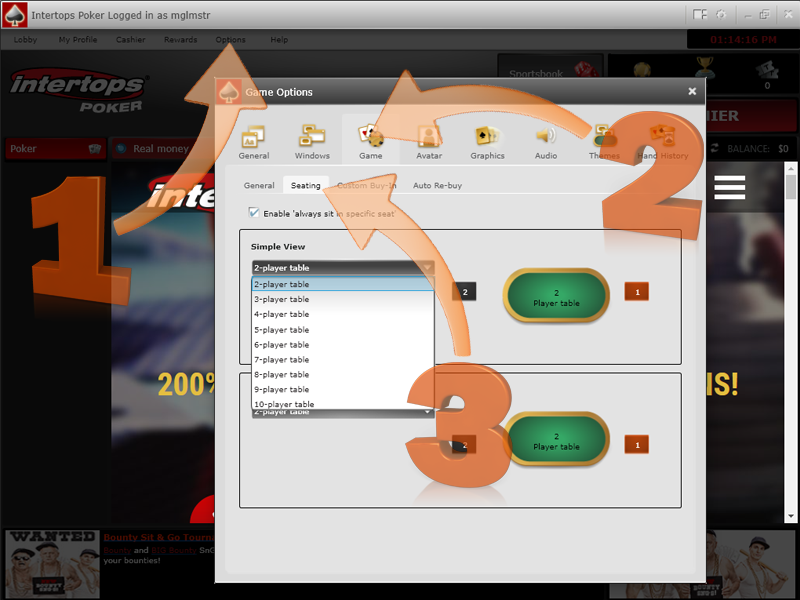
- Click Options.
- Click the Game Tab.
- Click the Seating Tab and make sure the Enable "always sit in specific seat" is checked.
Use the drop-down to select the table type, the select a seat assignment for each table type. (2-player tables all the way to 10-player tables.)
Now we need to setup Holdem Manager 3 Preferred Seating Options (FAQ)



