HM3 View Menu
|
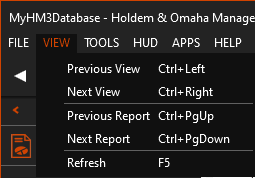
|
The View Menu allows you to navigate from previously viewed Reports, Situational Views, Opponents & Live Play Reports.
Think of the View Menu as the back and forward buttons in your web browser. The view menu lets you move forward and back in the various views and reports found throughout Holdem Manager 3.
F5 (Refresh) will refresh or re-load the current screen your are looking at.



