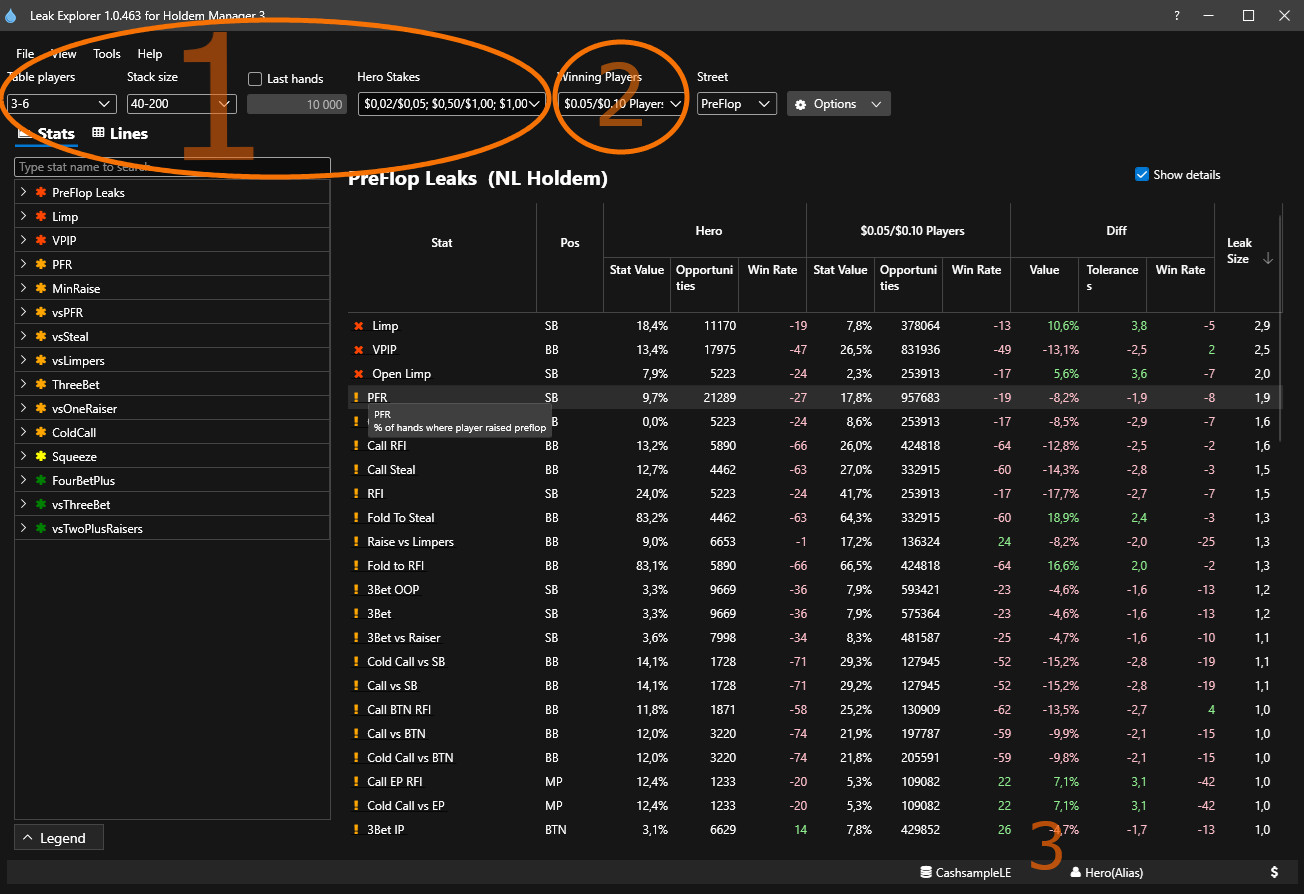
|
1. Current Player Hands
Players At The Table
Effective stack size (bb)
Players At The Table
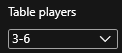
This is how many players are at the table.
The first number should reflect the minimum amount of players at the table and the last number should be the maximum amount of seats at the table.
Use 2 for heads up tables
Use 3 to 4 for 4MAX tables
Use 5 to 6 for 6MAX tables
Use +7 for 7MAX and above tables
Use the "Edit" button to select the filters that will show for the database we are currently using. Select only the filters that make sense to use so it does not show options that are not needed and make the dropdown list too extensive.
Tip: Tables are not always full so you'll want to use hands where less than the maximum number of players are dealt into the hand. Example: Use 3 to 6 for 6MAX tables or 7-10 for 10MAX tables.
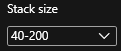
In this option we can select the effective stack size to filter for when searching for leaks. Use the dropdown menu to select the active filter.
The avaliable filters to select from in MTT databases include short stack options that are not avaliable for cash since in MTTs it is common to play with very shallow stacks.
Use Last Current Player Hands
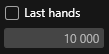
When checked, set the last amount of hands you want to find leaks for.
Maybe you want to look at your last 20,000 hands? Click the checkbox
and set the current player hands to 20,000.

Stakes - Stakes you have played
Hands - Amount of hands you have played for the stake
Win Rate - Win Rate for the stakes on the line.
To select multiple stakes to use in leak finding hold the CTRL key and select the stakes to use with your mouse.
2. Winning Player Groups
Shared Players Filter:
Select First X Players
Player/Hands/Win Rate
Shared Players Filter:
Shared Player Filters use hands from 100% anonymous solid poker players. We currently have the following shared player stats for these games and blind levels: (More will be added)
No Limit Holdem:
- .05/.10
- .50/1.00
- 1.00/2.00
- 5.00/10.00
Pot Limit Omaha:
- 5.00/10.00
For MTTs we currently have the following shared player stats for these stakes:
No Limit Holdem:
- 0-$5
- 0-$16
- $10-16$
- $5-$10$
In the cash profiles there are also three profiles avaliable for type of player:
- Loose Agressive
- Tight Agressive
- Players Similar to hero
All three use the shared and local players by default.
There is also avaliable a profile named "Local players" that uses the hands in your database and uses the winning players within it and a profile that uses shared players named "All players" using all of the shared players in the stakes avaliable.
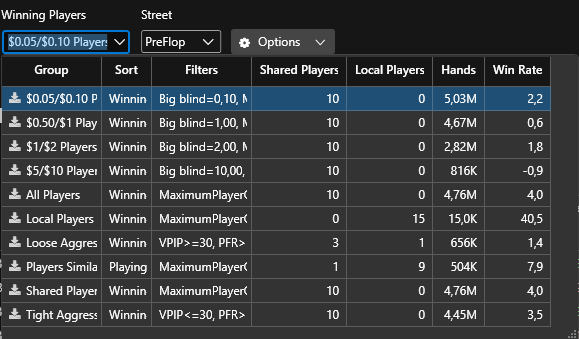
Select the profile you want to use in the leak finding process from the list by clicking on it. It will turn blue once selected, then click the "Find leaks" button at the bottom right of the Leak Explorer window to start the leak finding process.
Tip: If you don't have more than 10,000 Current Player Hands (Hero), use "All" or the closest shared players profile stake to the game type you play.
Create or Edit a Winning Player Filter
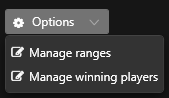
Select the option "Manage winning players".
New, Edit and Delete buttons allow you to create, edit and delete custom Winning Player Filters.
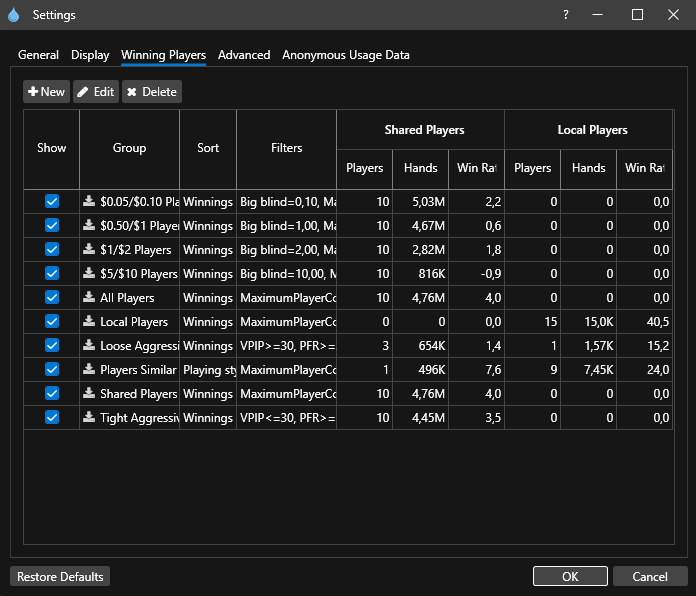
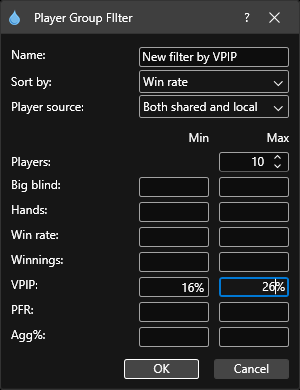
- Name your Winning Players Stats Filter.
- Sort by - Allows to select how the winning players are sorted by; Playing Style, Hand count, Winning or Win rate.
- Player source - Allows to select if the profile uses shared or local players or both.
- Big blind - This option allows to select the stakes, or buy in for MTTs, that will be used in the leak finding process. (Use 0.10 min. and 1 max. to use multiple stakes but still leave the above stakes out)
- Hands - Set a Min/Max value or set a greater than parameter like we did in the screen above. (More than 5,000 hands)
- Win Rate - Set a Min/Max value or set a greater than parameter like we did in the screen above. (More than 15.00 bb/100 AllinAdjusted EV)
- Winnings - Set a Min/Max value or set a greater than parameter like we did in the screen above. This is calculated: win rate x hands.
- VPIP - Set a Min/Max value for the players VPIP stat. (Voluntarily put money into the pot stat)
- PFR - Set a Min/Max value for the players PFR stat. (Preflop Raise stat)
- AGG% - Set a Min/Max value for the players Agg% stat. (Postflop Aggression stat)
Click OK when you are done creating or editing your Winning Player Stat Filter.
Select First X Players
The default value is 10 and this is the optimal amount of people you want to compare yourself against. You can use less or more, but start with the top ten players in your database.
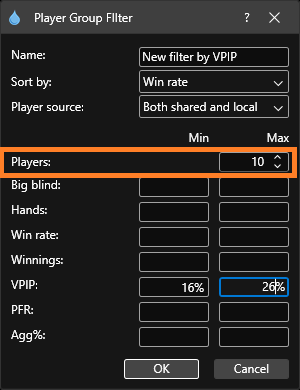
Tip: Increasing the number of players will increase the loading times exponentially. When using smaller databases and Local Players as player source we suggest to use more players together with the min. hands (start at 50). Fine tune these two options as the database grows to find the sweetspot between loading times and fidelity in results by decreasing the number of players and increasing the min. hands number.
Player/Hands/Win Rate
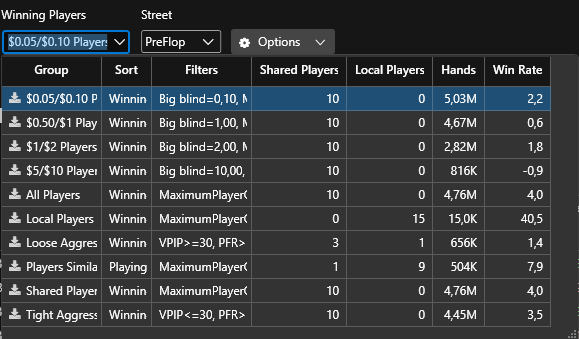
Hover your mouse over the column titles for a description of each column.
There is a column for shared and local players that will show the results found for each of the groups listed. This helps us understand if the group filter is working to the maximum capabilities for our intended purpose of analysis.
Maybe it only found 6 players out of the 10 we asked. Then decrease min. hands required or lower the winrate requirement.
Playing Style Defined - The playing style is determined by 3 stats: VPIP, PFR, and AGG%.
Note: The Winning Player Report defaults to sorting by "Win Rate".
3. Database / Player Name / Cash or Tournament
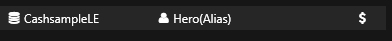
The bottom right of the Leak Explorer will always list:
- The current database being used in the screen above is (MyHM3Database-1). You change the database Leak Explorer uses inside of Holdem Manager 3 by changing the database in Holdem Manager 3.
- To change the Current Player (Hero) Leak Explorer uses, you change the current player (Hero) inside of Holdem Manager 3.
- Site Name - Lists the current poker site attached to the Current Player (Hero). The site name is blurred out in the screen above.
- $ shows these are cash hands. To change Leak Explorer to tournament hands, change the Reports in Holdem Manager 3 to tournaments.



