Besides the usual Bet Actions, you can create hotkeys for betting a specific portion of the pot, a specific number of blinds, or a combination thereof. Each betting hotkey can be broken into Preflop/Flop/Turn/River.
For instance, you can bet 60% pot preflop, 50% pot on the flop, 40% pot on turn and river.
In addition, you can fine-tune your default bets or hotkeys depending on your position at the table, or depending on current BB size in tournaments and SNG tables. For example, you can have a hotkey that will bet 3 blinds, and then less and less, as the blinds grow.
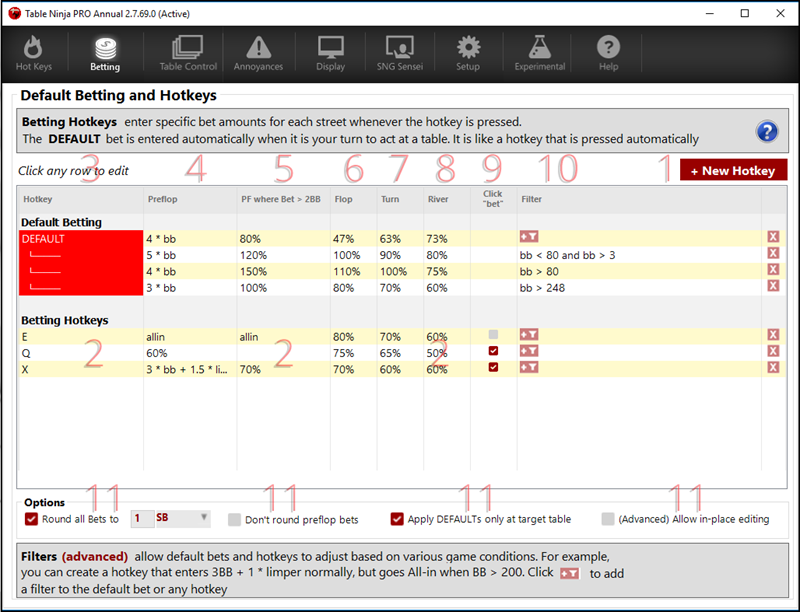
Note: Betting lines are used in order. For tournaments, betting lines should be ordered from the largest BB to the smallest BB like it is in the Default Betting / Filter section above. Below is a flowchart that explains this:
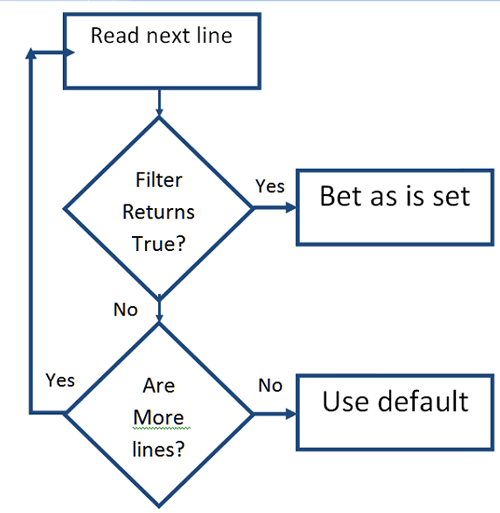
+ NEW HOTKEY BUTTON
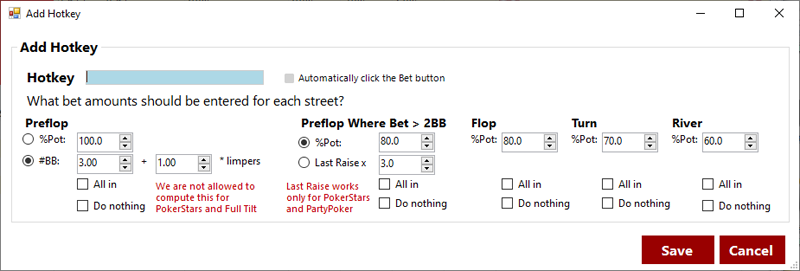
- Hotkey - Assign a hotkey
- Automatically click the bet button - Instead of just filling out the proper bet and you having to click the bet button; when checked, this will also click the bet button.
- Preflop
- % of the pot
- # of BBs
- All in
- Do nothing
- Preflop 3Bet, Flop, Turn & River
- % of the pot
- Last Raise x
- All in
- Do nothing
HOTKEY LINE BREAKDOWN:
Alt-0: bets 60% of the pot preflop, flop, turn and 40% on the river. Automatically clicks the "bet" button.
Alt-6 - simple hotkey, just puts you "allin" (does not click the "Bet" button)
Alt 8: bets 3bb preflop, 70% when preflop and 3betted, 70% on the flop, 60% on the turn and 50% on the river. Also, it automatically clicks the "bet" button.
HOTKEY
TableNinja II has an extremely simple interface for creating hotkeys. To assign a hotkey to an action, simply click the text field next to that action and hit the key or mouse button or combination of buttons to which you would like the hotkey assigned. To delete the hotkey, click the text field to select it and hit the delete key.
Note: You cannot assign a hotkey to the left-click button on the mouse. Also, note when creating mouse hotkeys your cursor must be over the text field.
PREFLOP
What to bet preflop.
PREFLOP 3BET
What to bet preflop when facing, or making, a 3Bet. (A combination of pot percentage and/or BB.) You can also set TN2 to bet Multiple of the last raise For instance, if villain bets $6, you can have a preset of 2.5x , which would bet $15
FLOP
% of pot to bet on the flop.
TURN
% of pot to bet on the turn.
RIVER
% of pot to bet on the river.
CLICK "BET"
If "Automatically click bet button" is checked, TableNinja II will click the bet button and instantly bet the specified amount.
FILTER ICON / BUTTON
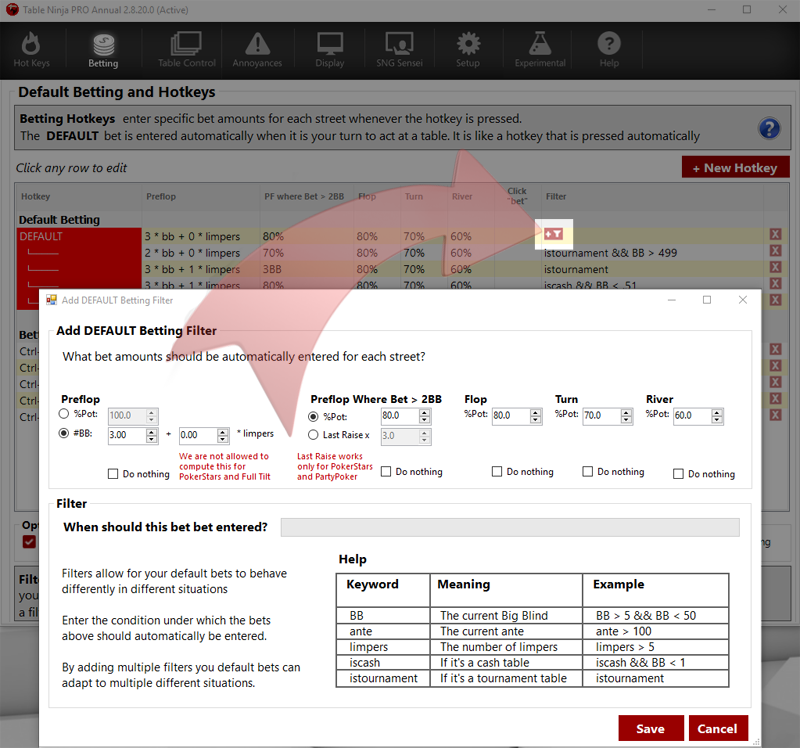
Allows you to setup filters for Default Betting and Betting Hotkeys.
- Filter - Add filters to your bets based on:
- BB - The current Big Blind
- Ante - The Current Ante
- iscash - Cash tables
- istournament - Tournament tables
OPTIONS
- Round all bets to - If enabled, this will round all bets to BB or SB. If you would like to make precise bets like 2.27 BB, you should disable this setting.
- Apply DEFAULTs only at target table - If enabled, TableNinja II will set bets only when the table becomes a target table. (In focus table)
- (Advanced) Allow in-place editing - This allows you to edit bet settings directly in the grid without opening the Filter popup. This will also allow you to set Preflop 3Bets in BB's instead of Pot% which you can't do in the Filter popup.



