Setup options for TableNinja II:
General
Optimizations
Poker Sites
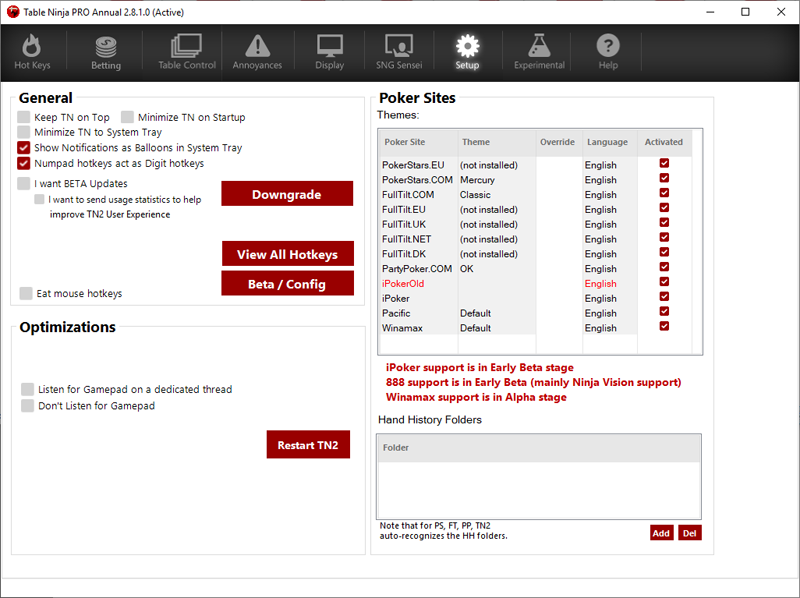
General
- Keep TN on Top - If checked, TableNinja II will stay above other windows while it is open. This allows you to edit your configuration without having tables pop-up on top of TableNinja II.
- Minimize TN on Startup - If checked, TableNinja II will automatically minimize on startup.
- Minimize TN to System Tray - If Checked, TableNinja II will automatically minimize to the system tray.
- Show Notifications as Balloons in System Tray - Enabling this option will cause TableNinja II to display error messages in pop-ups over the task tray.
- Numpad Hotkeys Act as Digit Hotkeys - If enabled then the numbers on the Numpad will act as digit Hotkeys example the Number 1 on the Numpad will act as 1, If disabled then the Number 1 on the Numpad will act as NumPad1
- I Want Beta Updates - Will prompt you to download BETA versions of TN2 when they are available.
- Downgrade - Displays information on how to downgrade TN2 to an older version. Only do this if you are experiencing issues with the latest version.
- View All Hotkeys - Allows you to view all the hotkeys you have setup by Type or Alphabetically
Beta/Config -Will let you do the following actions:
- Edit / Import - Only use this if instructed to do so by the support team.
- Import TN2 Settings from a previous install. Only do this if instructed to by support.
- Import from v1 - Will import your TN1 settings into TN2 so you don't have to setup common hotkeys shared across the different versions of TN.
- Backup Configuration - Allows you to backup your current TN2 configuration file.
- Restore Configuration - Allows you to restore a configuration that you have previously saved.
- Run With Other's Config - Allows you to import a friends TN2 configuration file.
- Upgrade License - Allows you to enter a new license key if you upgraded TN2.
- Re-run Setup Wizard - Runs the setup wizard.
Eat mouse Hotkeys - For Pokerstars we allow a mouse Hotkey to work as a hotkey + as its original function, For instance you can have right click to work as both Fold and edit the Pokestars Themes. Click this setting to "Eat" the mouse hotkeys so that they only do the hotkey action.
Optimizations
- {Beta} Listen for gamepad on a dedicated thread - If enabled we will listen for gamepad on a dedicated thread.
- {Beta} Don't Listen for gamepad - If enabled then we will not listen for gamepad.
Poker Sites
This shows the status of your theme on each supported site and regional client that you play on.
Warning: Make sure you tell TN2 what language your poker client is set to.Warning: Only use the Override Theme option when experimenting with themes that are not officially supported. If you use the override theme option and are playing with a supported theme, TableNinja II will not function correctly.
Hand History Folders
Hand history Folders allow you to set the folders where the sites save your Hand History files.
.



