There are a few solutions depending on why the hands are missing:
Always use the latest version of Holdem Manager 3 when troubleshooting.
- Active Report Filters Being Used?
- New Site Hand History Format?
- Re-Import Hand History Files
- Create A New Database And Re-Import Hand History Files
- I'm Using Multiple Currencies
If you've exhausted all of the solutions in this FAQ, you can email us your hand history files and we can look into your issue.
1. Active Report Filters Being Used
First, make sure all your report filters are cleared. (Screen Below)
- If there is text in the orange highlighted area below the #1, you have a filter active that could be causing the hands to not show up.
- Click the X below #2 to remove all filters for a report.
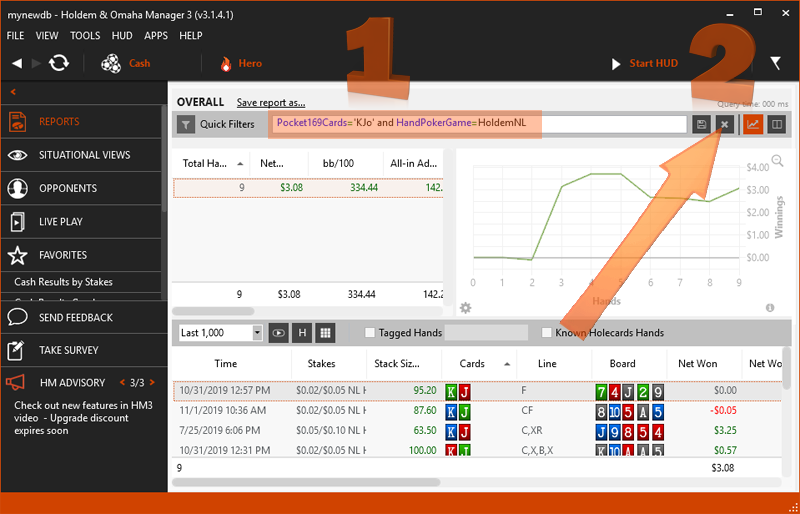
2. New Site Hand History Format?
Sites change their hand history formats from time to time. Holdem Manager will try and fail to import these hands when the new hand history format is not recognized yet by HM3.
To fix these types of errors, reimport the hands again from a new folder (Step 3 Below) once Holdem Manager 3 has the updated file format information in the latest release of HM3.
3. Re-Import Hand History Files
- Go to C:\HM3Archive to find hands for the days Holdem Manager 3 missed or imported incorrectly. The archive should be organized by PokerSite\Year\Month\DayOfMonth (example: C:\HM3Archive\2019\10\05). See the illustration below.
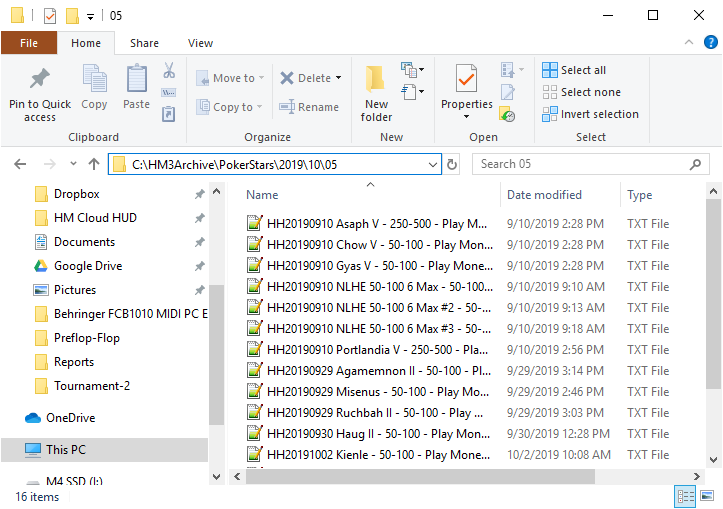
- Also locate any hand history files that are in your poker site hand history folder. (Example: C:\Users\YOUR_PC_NAME\AppData\Local\PokerStars\HandHistory\
- Inside of Holdem Manager 3 toggle on the HM3 > Tools > Settings... > Import > [x] 'Allow reimport of hand histories' and click 'OK' then import the files via the HM3 - File > Import Files... or File > Import Folder...
Refresh the Reports with no active filters to see if the missing hands show up or if the incorrect stats are corrected.
4. Create A New Database And Re-Import Hand History Files
If the problem persists, create a new database (File > New Database...) and import the hands we got from Step 3 above into Holdem Manager 3. Take note of any import errors with a screenshot.
5. I'm Using Multiple Currencies
Multi-Currency Support:
Some sites offer several different currency options when playing at tables such as GBP £, USD $ And EUR €. Holdem Manager 3 has a feature that allows you to convert the amount into your preferred currency.
Update Currency Exchange Rate:
HM3 > Tools > Settings > Exchange Rates has a tool where you can automatically update the Exchange Rates used by HM3.
Email Us Your Hand History Files
If a solution is not found above in this FAQ you can email* the original hands to support. If there were import errors please zip up the hands and email them to us via the 'Contact Support' link here with an explanation of the issue.
Please Note: Holdem Manager support needs the Original Hands and not the exported hands. Find these in either the poker site hand history folder or in the archive. See above for details on finding hands in the HM3 Archive. (C:\HM3Archive\)
* When sending any files please zip them (select all files with CTRL+A > right-click > send to > compressed folder) before attaching them to an email. If the attachment is larger than 10MB please upload them to a file hosting site like https://wetransfer.com/ or https://www.filedropper.com/ and copy/paste the download link directly into the support ticket email.



