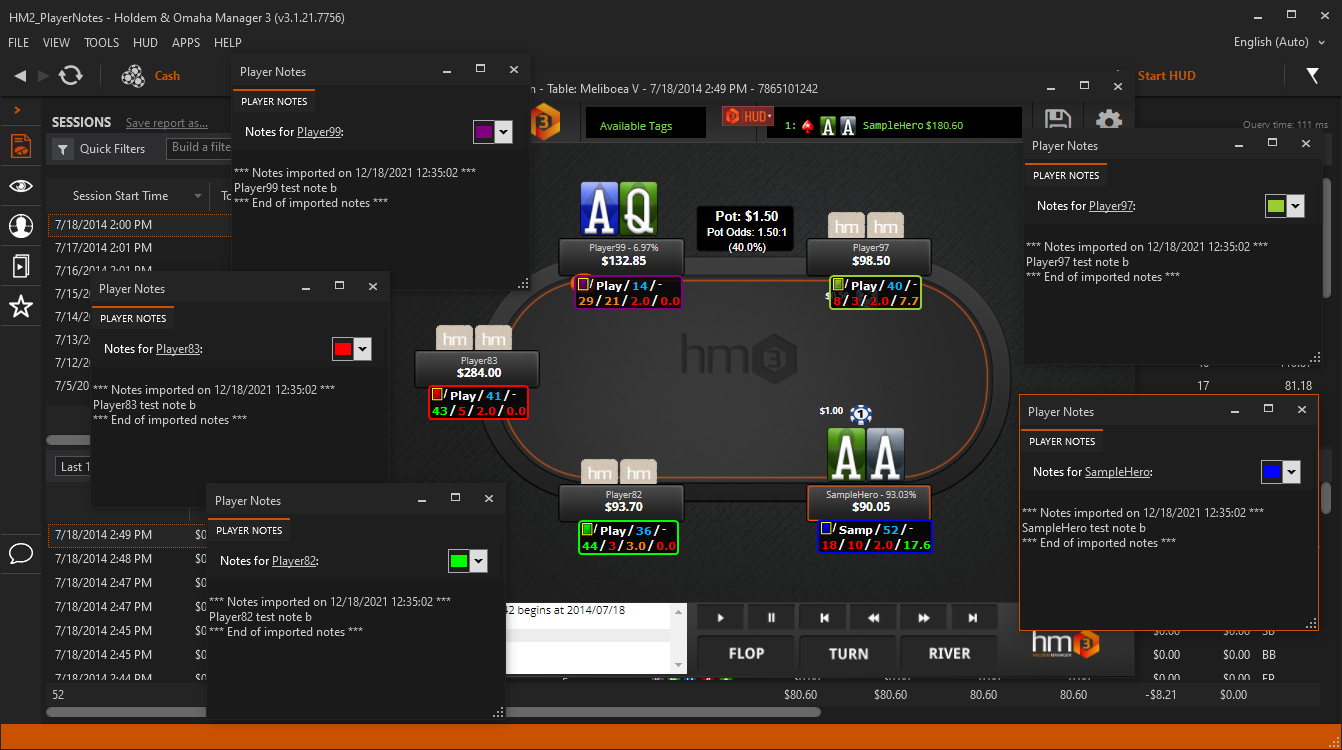If you have a HM2 *.pghembk backup of your database, notes, settings, etc you can import the playernotes.xml file without having to restore the actual database.
- Locate your existing 'HEM BACKUP MM-DD-YYYY_HH-MM-SS.pghembk' file.
- Download 7Zip from https://www.7-zip.org/ and install it.
- Right-Click the >pghembk file, open the '7-Zip >' fly out menu then choose the 'Extract to HEM BACKUP MM-DD-YYYY_HH-MM-SS\' option.
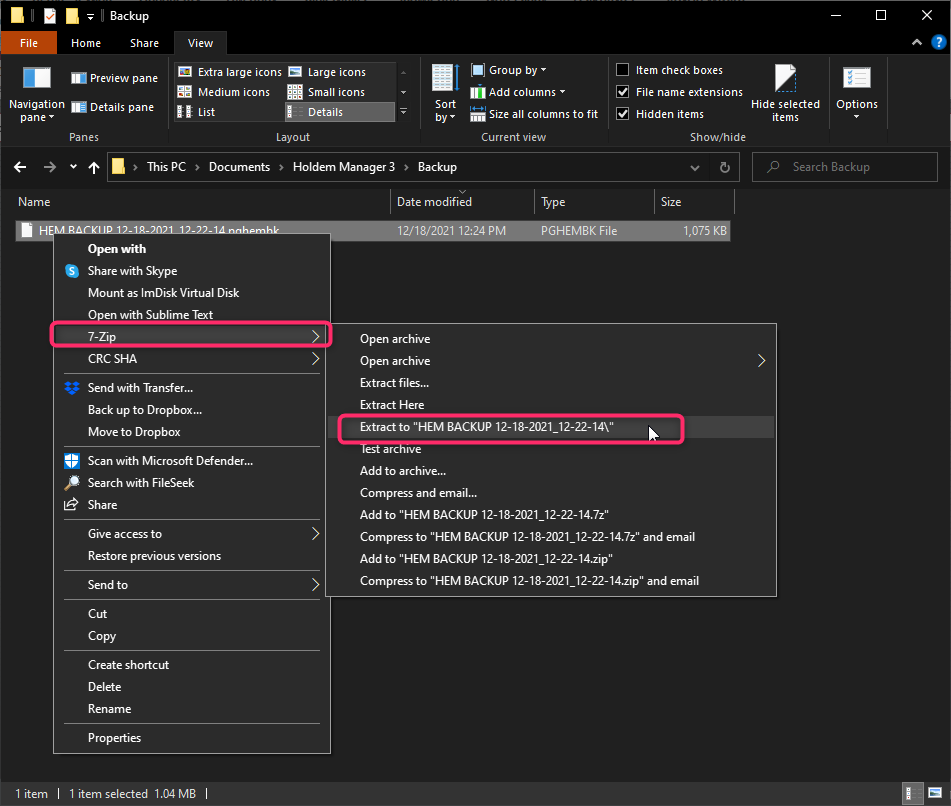
- Create a new HM3 Database using the HM3 - File - 'New Database...' option.
- Open the HM3 - Tools - 'Import Player Notes...' menu and navigate to where you extracted your .pghembk file contents (i.e. C:\Users\fozzy\Documents\Holdem Manager 3\Backup\HEM BACKUP 12-18-2021_12-22-14\file) and select the playernotes.xml file.
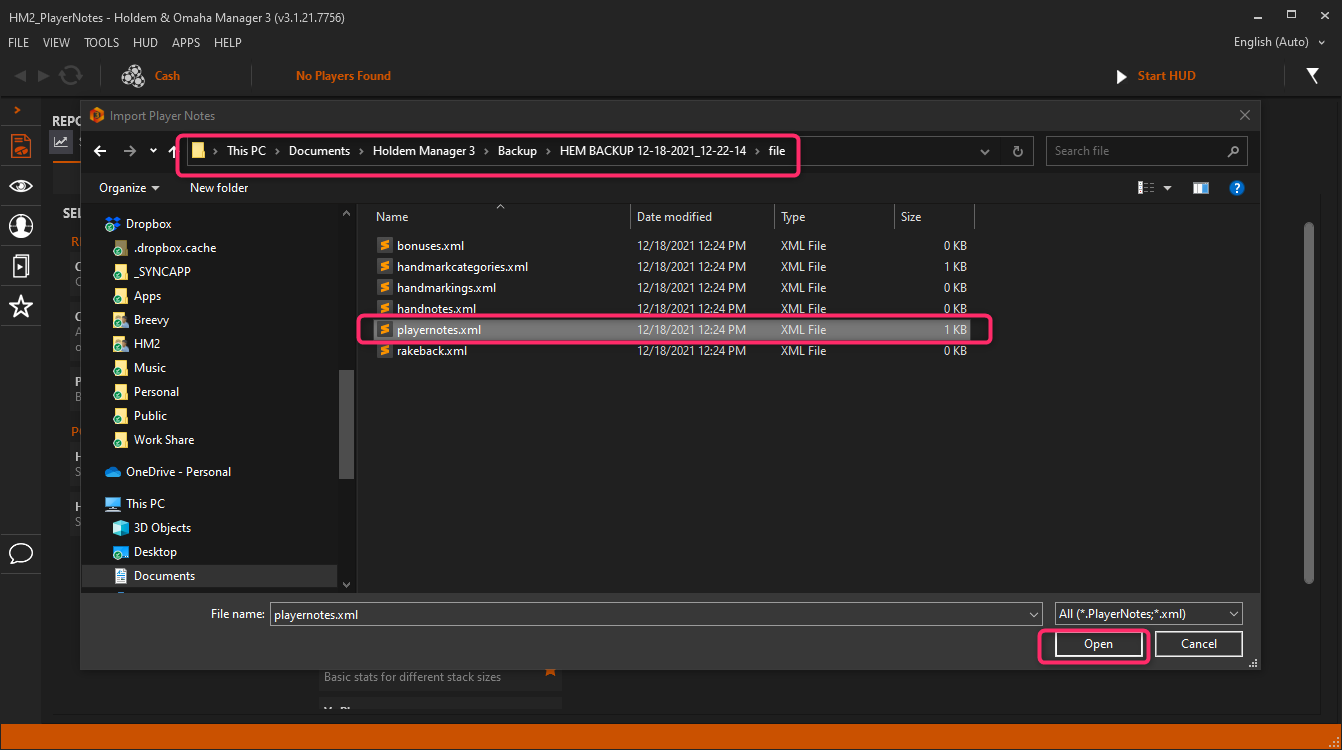
- Import player hands for the noted players via the HM3 - File - Import Files.../Folder... options (i.e. C:\HM3Archive or C:\HM2Archive).
- Close your poker clients, close HM3 and right-click - 'Exit' the HM3 Server icon in the Windows Notification Tray.
- Restart HM3 and the player notes will now be visible in the Replayer and/or Live Play HUD.