|
Suggested Video Guides |
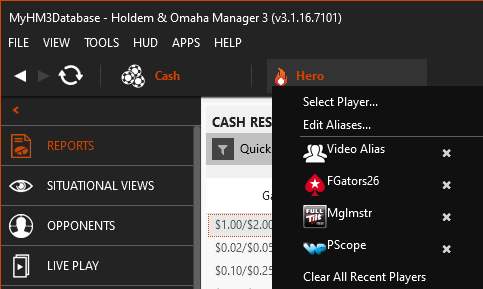
|
Select Player (Change Hero)
A Hero is the player used for Reports. It's your poker site screen name. If you play on a site with anonymous player names the Hero will simply be called "Hero" like in the screen above.
Press Select Player to change the Hero.
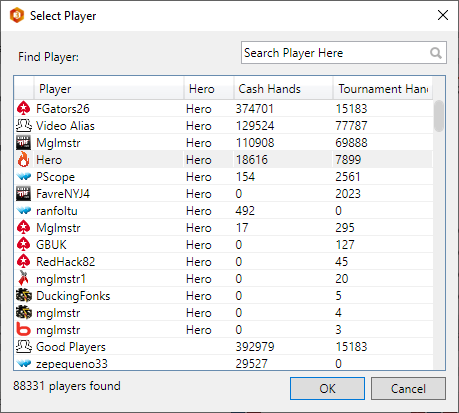
Search for your poker site screen name (Hero) then press OK to select that player as the HM3 Hero.
Edit Alias (Create An Alias)
Aliases allow you to combine multiple poker site player names into a single Hero. This makes it very easy to keep track of your poker game across multiple poker sites. Click Edit Aliases to create or modify an Alias.
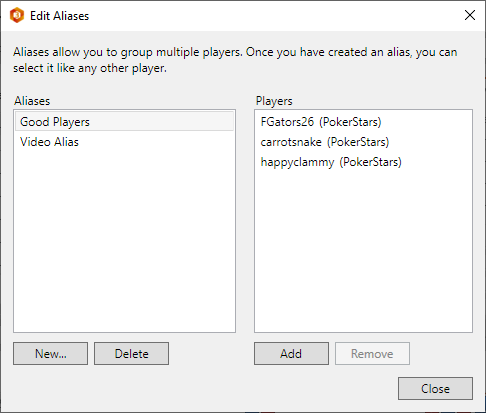
(Left) Aliases lists the Aliases that you have created.
(Right) Players lists the players for the selected Alias.
- New will let you create a new Alias.
- Name your Alias and press OK.
- Now click the Add button to add players to your new Alias.
- Once you're happy with all the players in your Alias, press Close. You have now created a HM3 Alias.
To use your new Alias, click the Hero at the top of HM3 and choose Select Player.
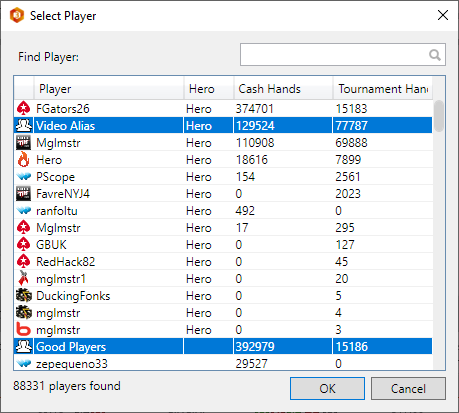
My two Aliases are highlighted in the screen above. All you have to do is select your Alias and press OK now. Your Alias will now be listed at the top of HM3 and all your Reports will use all the players in this Alias.
Recent Players
The players listed below Select Player and Edit Alias are recent players you have made Hero's in HM3. Press the X to remove individual players from this list or click "Clear All Recent Players" to remove all recent HM3 Hero's.




