Hand Views are found throughout Holdem Manager 3.
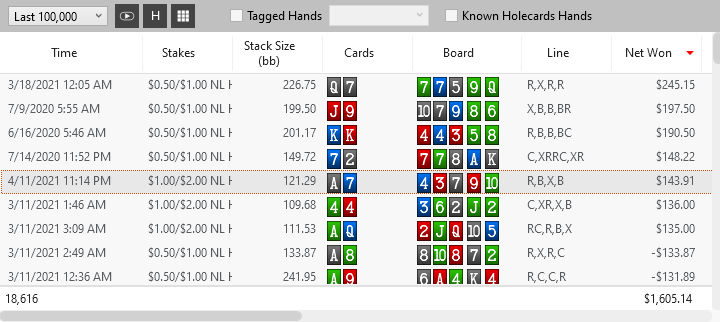
Top Row - Hand View
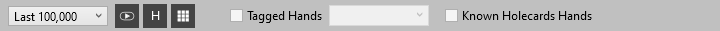
The top row of the Hand View has the following options: (Top Left to Top Right)
- Drop-down allows you to select the last 1,000 hands up to last 100,000 hands.
- Replayer Button - Loads currently selected hands into the HM3 Replayer (FAQ).
- H Button - Loads currently selected hands into the Instant Hand History Viewer (FAQ).
- Displays all hands in a heat map. (See Below)
- Checkbox left of "Tagged Hands" filters hands that you have tagged (Marked for Review).
- Drop-down lists marked hand tags so you can filter tagged hands further.
- Known Holecards Hands - Removes hands where there were no known holecards. These are hands where you observed the hand but were not dealt cards.
Main Hand View
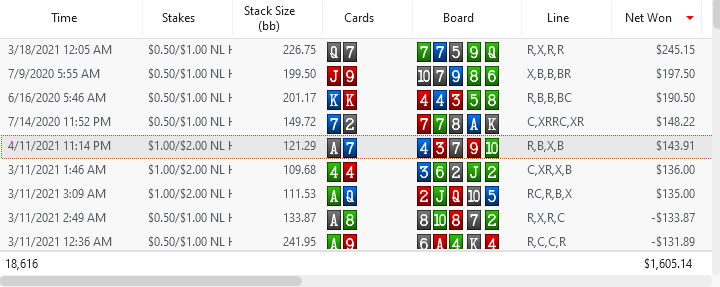
- The column headers can be dragged to change the column order.
- Right clicking column headers allow you to hide or un-hide stats to the hand views.
- Customize the stats in the hand view columns by going to Tools > Settings > Hand View Columns (FAQ).
Right Clicking A Line In The Hand View:
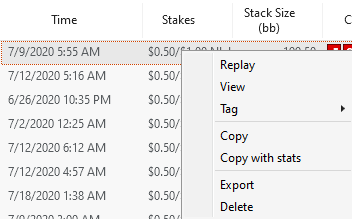
- Right clicking a line in the hand view allows you to Replay, View or Tag a hand. You can Copy the hand to your clipboard with or without stats, export and delete hands.
Hole Card Heat Map:
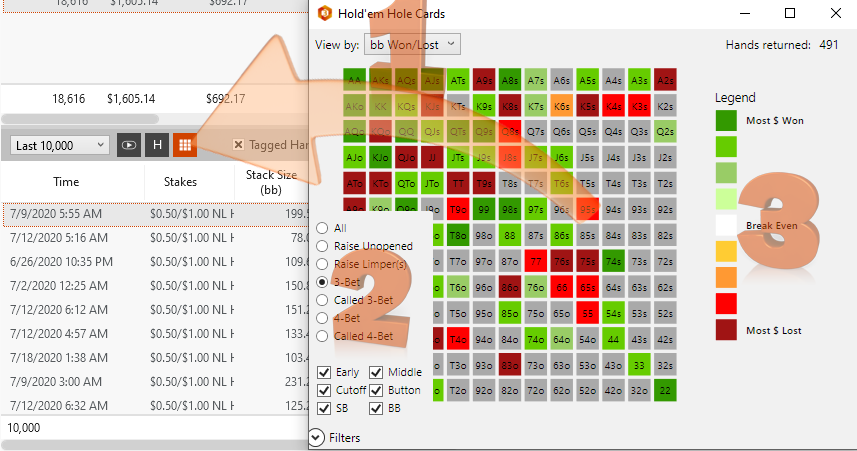
- Change the type of heat map displayed: bb Won/Lost or Hand Count.
- Filter button in the bottom left allows you to filter by positions and some preflop actions.
- The legend for the current heat map.




